To start a blog using Blogger, you need to have a google account, If you don't have google account create one else login with an existing account.
Step by Step Guide to Create a BLOG using BLOGGER
1. Visit this link blogger.com
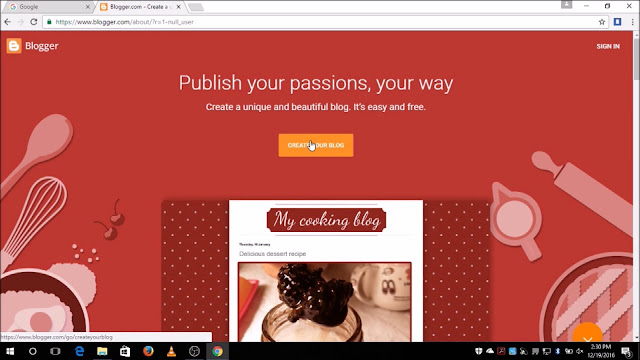
2. Sign in to Blogger by click on SIGN IN option available on the top right most corner and login into account by using google account login details. if don't have an account, Create a new one by clicking on Create New Account.
After login into your account your account you get the screen like this. Blogger Profile Display Name

Create a Profile Name and Select Continue to Blogger. Now you get a screen like this

3. Now Click on CREATE NEW BLOG, you get a screen like this

4. Now Enter Title (means blog name) and Address (means Blog URL). Your URL looks like this getstudentnotes.blogspot.com, Don't worry we change it later to like this studentnotes.in and Select any one of the themes and click on Create a Blog.
5. Now your blog is Created Successfully. To see your blog click on view blog.
Do this today, in the next article we learn more.
Note: If you have any DOUBTS. Comment below I will provide a solution to you as soon as possible and also provide a review about my post on the comment section.
5. Now your blog is Created Successfully. To see your blog click on view blog.
Do this today, in the next article we learn more.
Note: If you have any DOUBTS. Comment below I will provide a solution to you as soon as possible and also provide a review about my post on the comment section.

![[PDF] SOFTWARE PROJECT MANAGEMENT | SPM STUDENT NOTES | JNTU [PDF] SOFTWARE PROJECT MANAGEMENT | SPM STUDENT NOTES | JNTU](https://blogger.googleusercontent.com/img/b/R29vZ2xl/AVvXsEjAKypJcP8BGtJyrozrJuwFatjTp5qT4GFCLa3URWN9eltFoo_vQn2uQty0Zvf0fj2ppieUGzkuXi_ThwRBcWF_tumq93wz8lK2GAwXMIqIhWgHqkGCjz9fgGwvQAy96Xz4yhLQV2xoeQ0/s72-c/software-project-management.jpg)



0 comments: